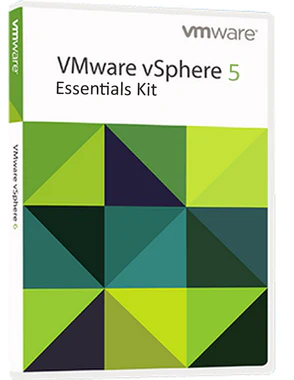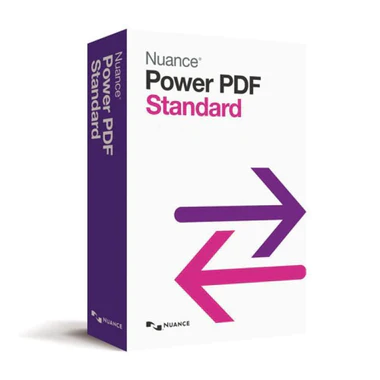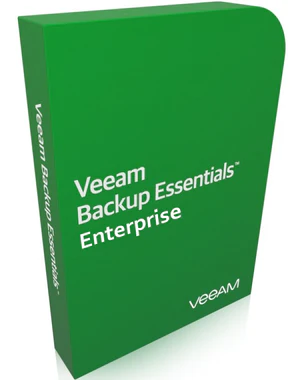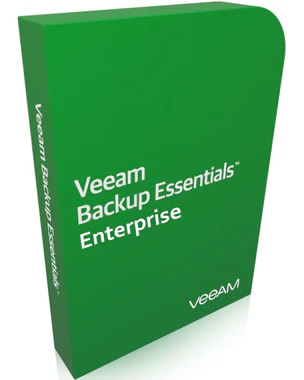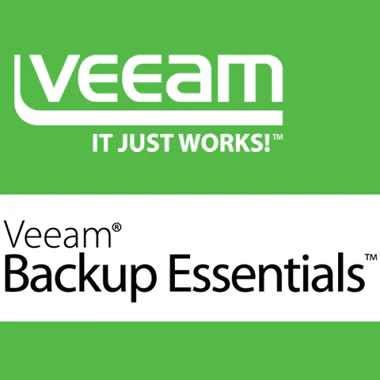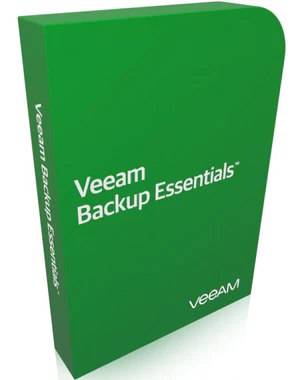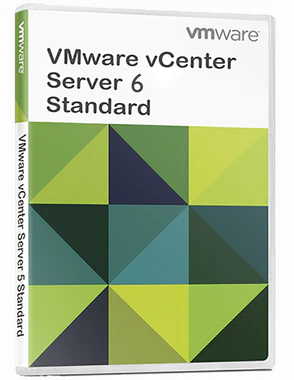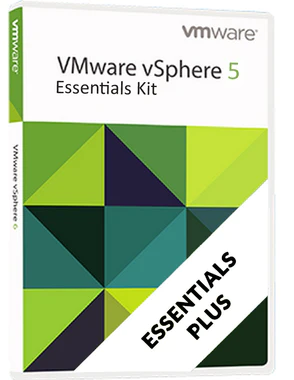Vmware Vsphere 7 Essentials Kit For 3 Hosts Max 2 Processors Per Host
 146 reviews
146 reviews- ● Supports 1 User / 1 Device
- ● Digital Delivery / 30 Minutes Estimated Delivery Time
- ● Runs On Windows & Mac
- ● 1 Installation
- ● Licensed for Home Use
$649.99
Buy Now, Save More!
My Choice Software Offer's You to Buy Now and Save More for 50+ Products.
Related Items
Backup Exec Agent For Win 1 Server Onpremise Standard License + Essential Maintenance Bundle Comp Upg Initial 12Mo Corporate
Bluebeam Revu Basic – 1 Year (formerly Standard)
Bluebeam Revu Complete – 1 Year (formerly eXtreme)
Bluebeam Revu Core – 1 Year (formerly CAD)
Nuance PDF Create 8
$59.99Nuance Power PDF Advanced
Veeam Backup Essentials Enterprise 2 socket bundle for Hyper-V
Veeam Backup Essentials Enterprise 2 socket bundle for Vmware
Veeam Backup Essentials Enterprise Plus 2 socket bundle for Vmware
Vmware Vsphere 7 Essentials Kit Subscription Only 3 Years Support
VMware vSphere 7 Standard Basic Support/Subscription, 3 Years
What Customers Think
Great Shopping and Installation
First, the web site has very clear descriptions of each product and its cost. It is...
Dick Johnson, May 22
Great Shopping and Installation
First, the web site has very clear descriptions of each product and its cost. It is...
Dick Johnson, May 22
Great Shopping and Installation
First, the web site has very clear descriptions of each product and its cost. It is...
Dick Johnson, May 22
Great Shopping and Installation
First, the web site has very clear descriptions of each product and its cost. It is...
Dick Johnson, May 22
Great Shopping and Installation
First, the web site has very clear descriptions of each product and its cost. It is...
Dick Johnson, May 22
Great Shopping and Installation
First, the web site has very clear descriptions of each product and its cost. It is...
Dick Johnson, May 22
The over the phone customer service was…
The over the phone customer service was great. The ordering process was easy. The s...
Tee's Computer Service, May 22
Easy Process
It was very easy to use and most importantly, there were no error messages or problem...
Connie Leube, May 13
Superb Quality and Prompt Service!
The software purchased arrived in under 30 minutes with easy to follow instructions f...
Dave Stafford, May 12
Ordering was fast
Ordering was fast, digital delivery and licensing was just as fast. Needed to make a...
Jesse Leon, May 12
VMware vSphere 7 Essentials Kit for 3 Hosts (Maximum 2 Processors per Host)
Welcome to the product page for VMware vSphere 7 Essentials Kit! Unlock the full potential of your virtualization infrastructure with this powerful software package designed for small businesses. The vSphere 7 Essentials Kit provides an all-in-one solution to streamline and optimize your virtual environment, ensuring high availability, efficient resource management, and simplified administration.
Key Features VMware vSphere 7 Essentials Kit for 3 Hosts:
1. vCenter Server Essentials:
Centralize the management of your virtualized infrastructure with vCenter Server Essentials. This feature-rich tool enables you to control and monitor multiple hosts and virtual machines from a single, intuitive interface. Gain complete visibility and manage your virtual environment with ease.
2. vSphere Hypervisor (ESXi):
Leverage the industry-leading hypervisor, ESXi, to create and run virtual machines with exceptional performance and reliability. With ESXi, you can maximize server resources, consolidate workloads, and ensure the efficient utilization of hardware.
3. High Availability (HA):
Ensure business continuity and minimize downtime with the High Availability feature. HA automatically restarts virtual machines on other hosts in the event of a host failure, providing seamless failover and uninterrupted service.
4. vSphere Data Protection:
Protect your critical data with vSphere Data Protection. This integrated backup and recovery solution offers reliable and efficient backups of your virtual machines, allowing for quick recovery in case of data loss or system failure.
5. vSphere Storage vMotion:
Efficiently manage your storage resources with vSphere Storage vMotion. This feature enables live migration of virtual machine disks across different datastores, allowing for load balancing, performance optimization, and easy storage maintenance.
6. vSphere Web Client:
Access and manage your virtual infrastructure from any web browser with the vSphere Web Client. This user-friendly interface provides a comprehensive set of tools to deploy, configure, and monitor virtual machines, hosts, and virtual networks.
Additional Features and Benefits:
7. vSphere Distributed Switch (vDS):
Simplify network management with vSphere Distributed Switch. This feature allows for centralized control and configuration of virtual machine networking across multiple hosts, enhancing network scalability, security, and efficiency.
8. vSphere Replication:
Protect your virtual machines with vSphere Replication. This built-in feature provides asynchronous replication of virtual machine data to a secondary site, ensuring data redundancy and enabling quick recovery in the event of a disaster.
9. vSphere Update Manager (VUM):
Streamline patch management and keep your virtual environment up to date with vSphere Update Manager. This tool automates the patching and upgrading process, reducing the risk of security vulnerabilities and ensuring system stability.
10. vSphere APIs and SDKs:
Extend and customize your virtual infrastructure with vSphere APIs and SDKs. These powerful tools provide developers with the flexibility to integrate and automate vSphere functionality, enabling the creation of customized solutions tailored to specific business needs.
11. Enhanced Security:
vSphere 7 Essentials Kit incorporates advanced security features, such as Secure Boot, virtual TPM, and VM encryption, to protect your virtual machines and data from unauthorized access and malicious attacks.
12. Cost Savings:
By consolidating workloads and optimizing resource utilization, vSphere 7 Essentials Kit helps businesses achieve significant cost savings. With fewer physical servers required, you can reduce hardware and energy costs, resulting in a more efficient and cost-effective infrastructure.
13. Technical Support and Resources:
As part of the vSphere 7 Essentials Kit for 3 hosts, you will have access to VMware’s extensive technical support and resources. Benefit from documentation, knowledge base articles, forums, and expert assistance to ensure smooth implementation and ongoing operational success.
14. Scalability and Growth:
vSphere 7 Essentials Kit allows for easy scalability and growth as your business needs evolve. You can seamlessly add more hosts and virtual machines to your virtual environment without disruption, ensuring that your infrastructure can keep up with your organization’s growth.
15. Industry-Leading Virtualization Platform:
VMware vSphere is a trusted and widely adopted virtualization platform, chosen by organizations worldwide for its reliability, performance, and comprehensive feature set. With the vSphere 7 Essentials Kit for 3 hosts, you can leverage this industry-leading platform to drive innovation and achieve your business objectives.
Invest in the VMware vSphere 7 Essentials Kit to take advantage of these additional features and benefits. Enjoy simplified network management, data protection, patch management, and customization options. With enhanced security, cost savings, scalability, and access to comprehensive technical support, you can confidently build a robust and efficient virtual infrastructure to support your business’s growth and success.
Benefits of VMware vSphere 7 Essentials Kit for 3 Hosts:
- Simplified virtual infrastructure management: With vCenter Server Essentials, you can easily manage and monitor your virtualized environment from a single location, saving time and effort.
- Enhanced resource utilization: vSphere Hypervisor (ESXi) enables you to maximize server resources and consolidate workloads, leading to improved efficiency and cost savings.
- Improved business continuity: High Availability (HA) ensures uninterrupted service by automatically restarting virtual machines in the event of host failures, minimizing downtime and ensuring business continuity.
- Data protection and recovery: vSphere Data Protection provides reliable backup and recovery capabilities, safeguarding your critical data and enabling quick recovery in case of data loss or system failure.
- Flexible storage management: vSphere Storage vMotion allows for seamless migration of virtual machine disks across different datastores, optimizing storage resources and simplifying storage maintenance.
- Intuitive management interface: The vSphere Web Client offers a user-friendly interface accessible from any web browser, providing convenient access to powerful management tools for easy deployment, configuration, and monitoring.
Invest in the VMware vSphere 7 Essentials Kit for 3 hosts to unlock the full potential of your virtualization infrastructure. Experience simplified management, enhanced resource utilization, and improved business continuity, all while ensuring data protection and efficient storage management. Empower your small business with VMware vSphere 7 Essentials Kit today!
QUESTIONS & ANSWERS
-
can I install this onto a lap top that has windows 7?
Yes, you can. Depending on the version of Windows 7 you are on, you may need to do a clean installation, which we include directions for.
-
Is this the pc
This is an operating system that will work on a PC.
-
If I purchase this, would I be able to put it on a flash drive to install on a new pc that does not have an os?
Yes, this product can be put onto a USB and then loaded onto a computer that does not contain a Operating System already.
-
will this windows 10 work on a surface 8.1 rt machine?
The Surface RT runs a much lighter version of Windows. As much as we would love to, there’s no way to change its operating system to Windows 10.
-
What type game come with Windows 10. We enjoy playing Solitaire. Is Solitaire/ Spider Solitaire/Fell Cell, etc. included on Windows 10?
Yes, you will get the 4 versions of Solitaire.
-
Will an upgrade from 7 to 10 allow you to keep your programs and data?
In a majority of cases, yes. However, we recommend you to back-up all your personal files before it comes to time to upgrade to Windows 10, just in case something goes wrong and you end up losing these files.