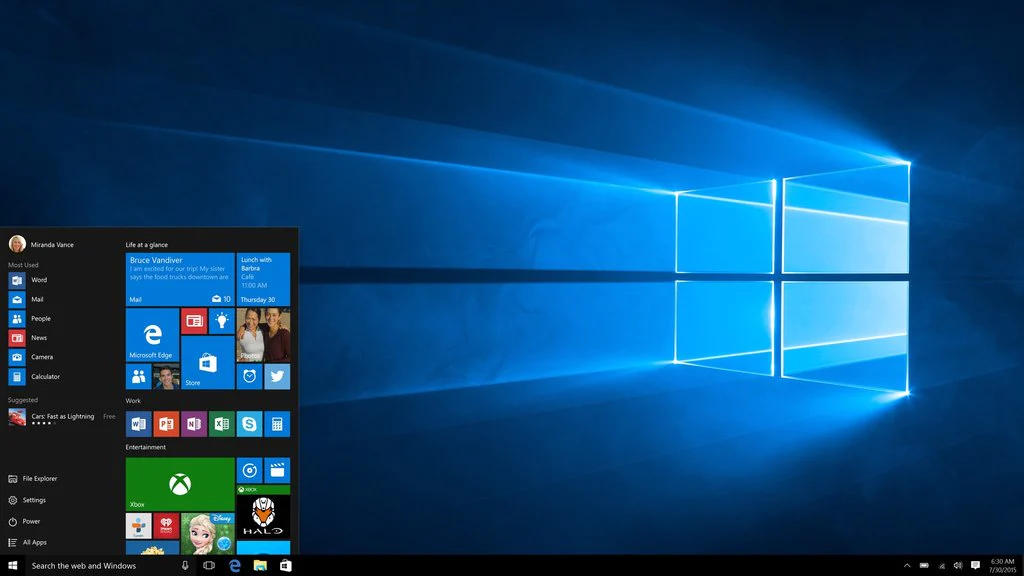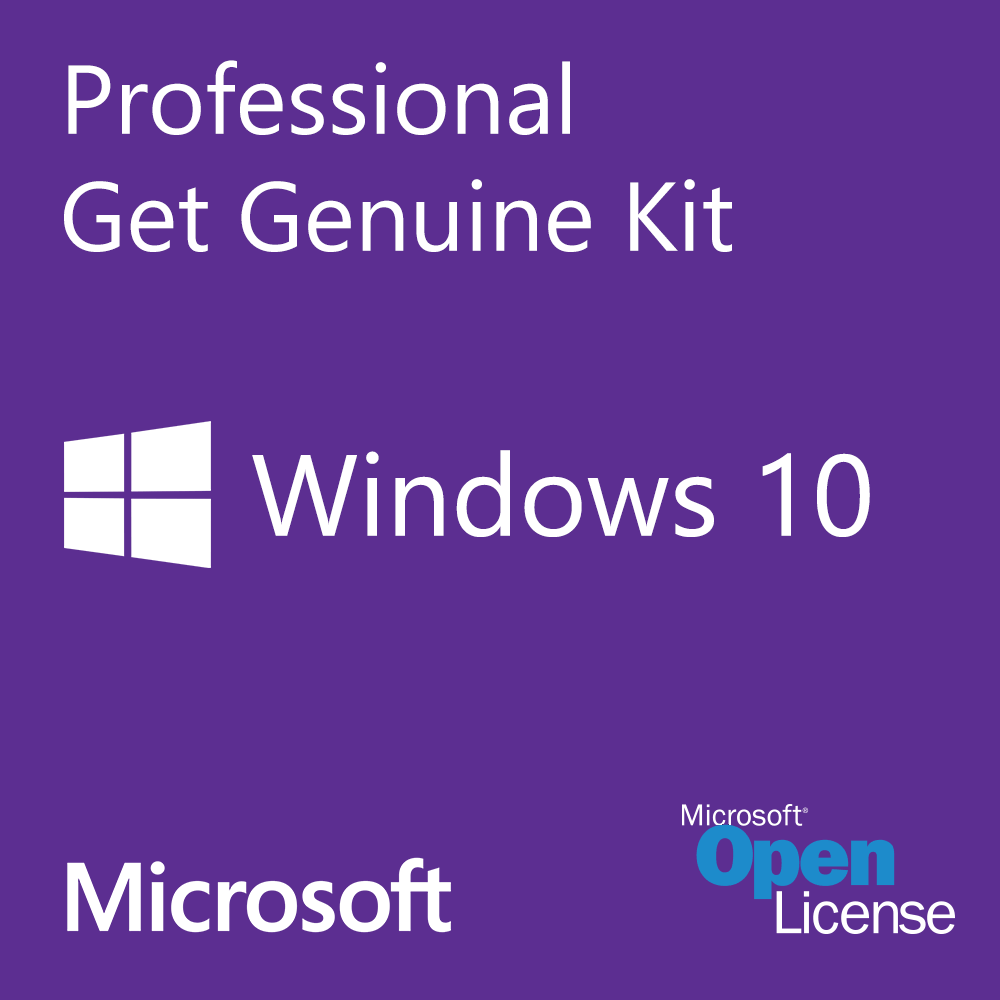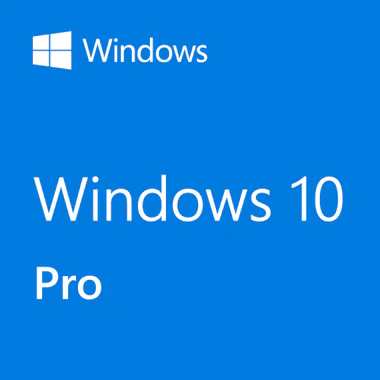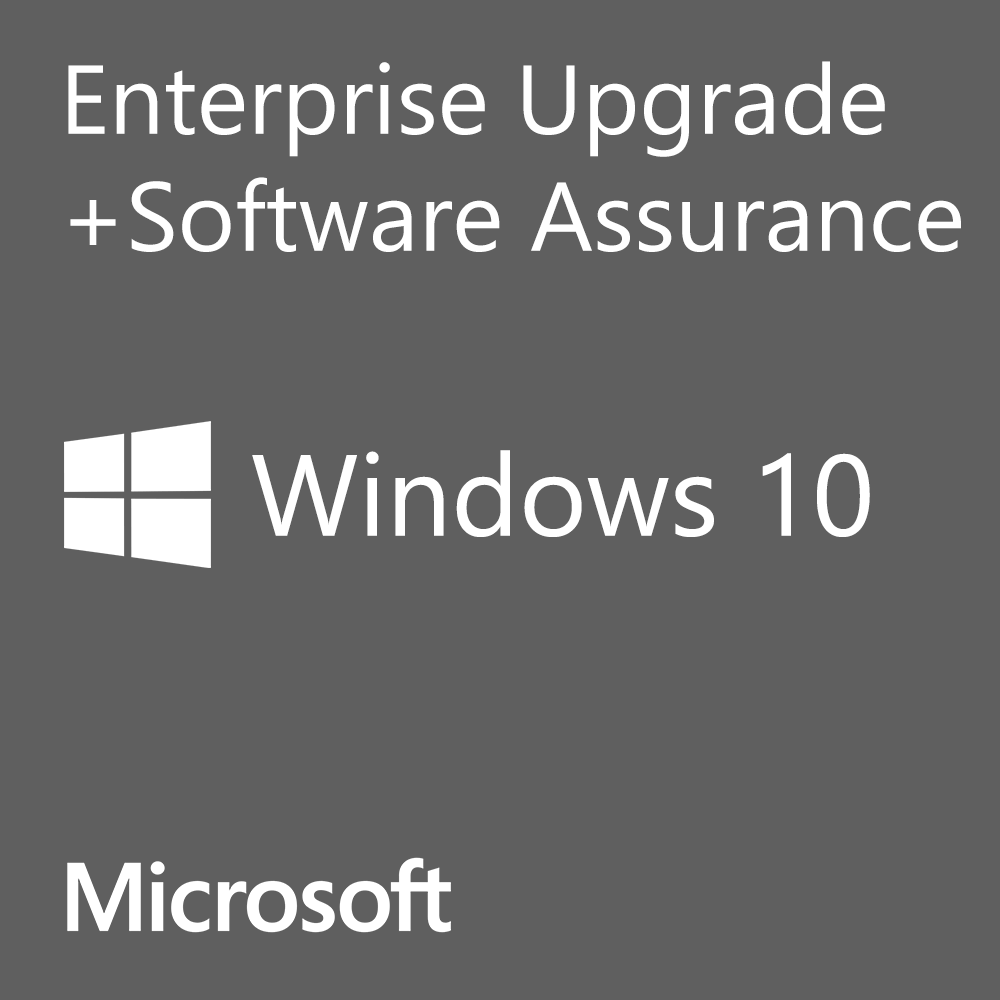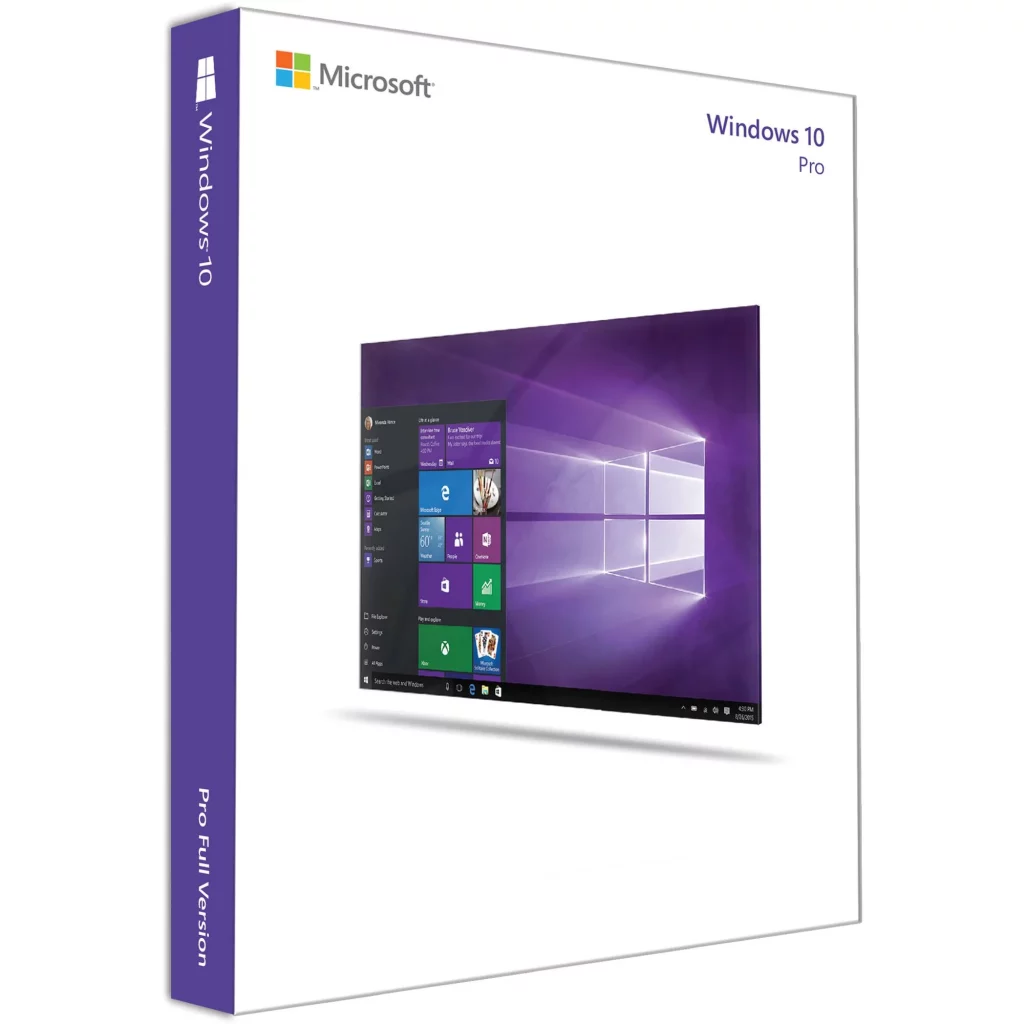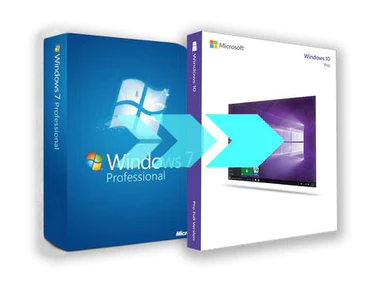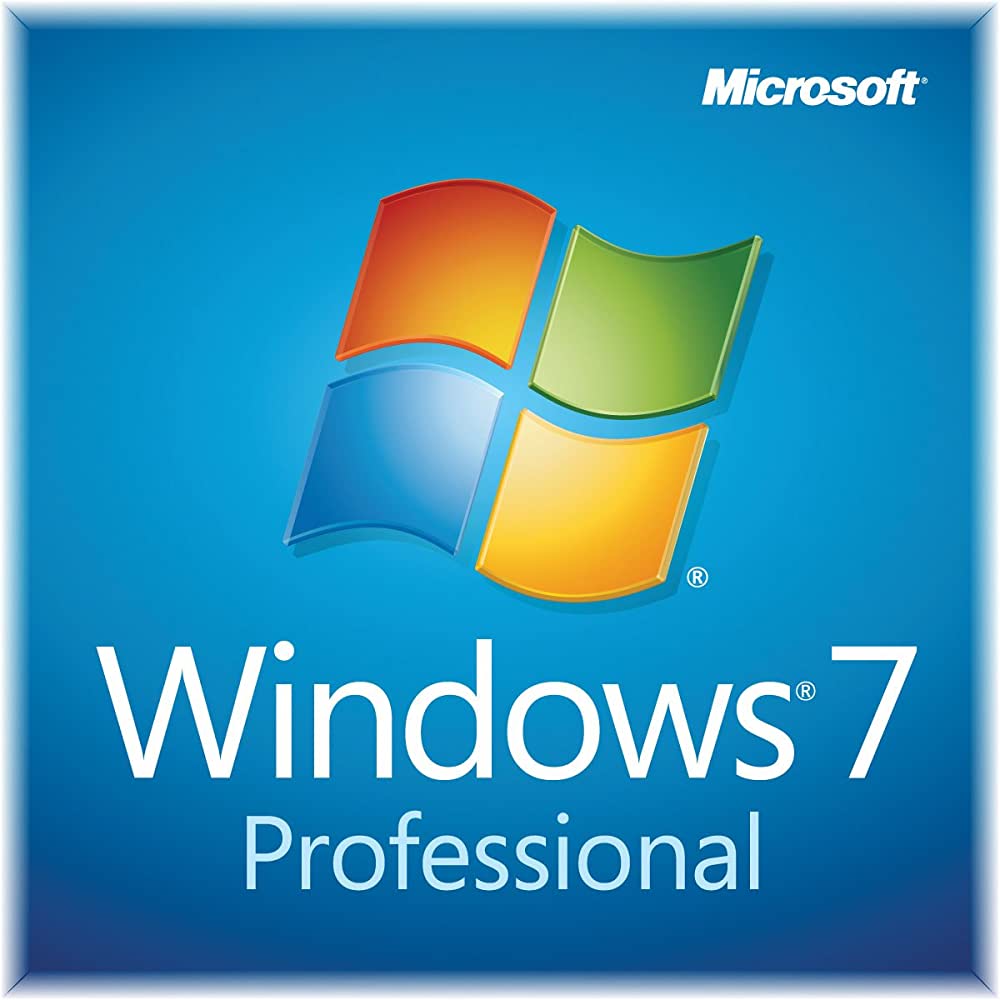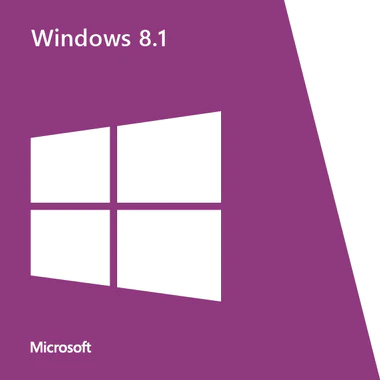Microsoft Windows 10 Home License 32/64-bit with USB Install
 300 reviews
300 reviews- Supports 1 User / 1 Device
- Digital Delivery / 1 – 2 Business Days Estimated Delivery Time
- 1 Installations
- Licensed for Home and Commercial Use
- Includes USB Installation Media
$238.99
Buy Now, Save More!
My Choice Software Offer's You to Buy Now and Save More for 50+ Products.
Related Items
Microsoft Get Genuine Kit License for Windows 10 Professional 1 PC
Microsoft Windows 10 Educational Digital License
Microsoft Windows 10 Enterprise Upgrade w/ Software Assurance Pack
Microsoft Windows 10 Home License 64-bit
Microsoft Windows 10 Pro – 1 License
Microsoft Windows 10 Pro Retail Box with Installation DVD
Microsoft Windows 11 Home License
Microsoft Windows 11 Pro Upgrade
Microsoft Windows 11 Professional
Microsoft Windows 7 Pro Upgrade to Windows 10 Pro
Microsoft Windows 7 Professional Retail Box
Microsoft Windows 8.1 Home 32/64 bit License
Microsoft Windows 8.1 Professional License 32/64 Bit
Microsoft Windows 8.1 Professional Retail Box
What Customers Think
Great Shopping and Installation
First, the web site has very clear descriptions of each product and its cost. It is...
Dick Johnson, May 22
Great Shopping and Installation
First, the web site has very clear descriptions of each product and its cost. It is...
Dick Johnson, May 22
Great Shopping and Installation
First, the web site has very clear descriptions of each product and its cost. It is...
Dick Johnson, May 22
Great Shopping and Installation
First, the web site has very clear descriptions of each product and its cost. It is...
Dick Johnson, May 22
Great Shopping and Installation
First, the web site has very clear descriptions of each product and its cost. It is...
Dick Johnson, May 22
Great Shopping and Installation
First, the web site has very clear descriptions of each product and its cost. It is...
Dick Johnson, May 22
The over the phone customer service was…
The over the phone customer service was great. The ordering process was easy. The s...
Tee's Computer Service, May 22
Easy Process
It was very easy to use and most importantly, there were no error messages or problem...
Connie Leube, May 13
Superb Quality and Prompt Service!
The software purchased arrived in under 30 minutes with easy to follow instructions f...
Dave Stafford, May 12
Ordering was fast
Ordering was fast, digital delivery and licensing was just as fast. Needed to make a...
Jesse Leon, May 12
Microsoft Windows 10 Home License 3264-bit with USB Install | cheap key online
Well known of this product
Microsoft Windows 10 Home is a popular operating system used by millions of people worldwide. The 32/64-bit version of the software comes with a USB installation option, making it easy to install on your device. With Windows 10 Home, you can enjoy a range of features, including a user-friendly interface, Cortana virtual assistant, Microsoft Edge web browser, and more. Purchase your Windows 10 Home license with USB install and join the millions of satisfied users.
Grow your skills with Microsoft Windows 10 Home License 3264-bit with USB Install
Microsoft Windows 10 Home is a versatile operating system that can help you grow your skills and enhance your productivity. Here are a few ways you can use Windows 10 Home to develop new skills:
- Learn new software: Windows 10 Home comes with a range of pre-installed apps, such as Microsoft Office and the Photos app, which you can use to develop your skills in word processing, spreadsheet management, and photo editing.
- Take advantage of online resources: The Windows Store offers a range of educational apps, games, and resources that can help you develop new skills. Additionally, the Microsoft website provides a range of training materials and resources to help you get the most out of Windows 10 Home.
- Improve your multitasking skills: With its support for virtual desktops, Windows 10 Home allows you to work on multiple projects simultaneously, which can help you improve your multitasking skills.
- Develop your troubleshooting skills: Windows 10 Home provides a range of troubleshooting tools and resources, which can help you learn how to diagnose and fix common computer problems.
- Join the Windows community: There are a range of Windows user groups and online forums where you can connect with other users and learn from their experiences.
Whether you’re looking to develop new software skills, improve your multitasking abilities, or troubleshoot computer problems, Microsoft Windows 10 Home is a powerful tool that can help you grow your skills and achieve your goals.
What’s new features includes with Microsoft Windows 10 Home License 3264-bit with USB Install?
Microsoft Windows 10 Home includes several new features and improvements over its predecessors, including:
- Start menu: The Start menu has been redesigned and now includes live tiles, allowing you to quickly access your frequently used apps and programs.
- Cortana: Microsoft’s virtual assistant, Cortana, is integrated into Windows 10 Home. You can use voice commands to search the web, set reminders, and more.
- Microsoft Edge: Windows 10 Home comes with the new Microsoft Edge web browser, which is designed to be faster, more secure, and more user-friendly than Internet Explorer
- Action Center: The Action Center is a new feature that provides quick access to notifications, settings, and other important information.
- Virtual desktops: Windows 10 Home allows you to create multiple virtual desktops, which can be used to organize your apps and windows.
- Continuum: Continuum is a new feature that allows you to switch between desktop and tablet modes, depending on the device you are using
- Windows Hello: Windows Hello is a new biometric authentication feature that allows you to log into your device using facial recognition, a fingerprint scanner, or a PIN.
These are just a few of the many new features included in Microsoft Windows 10 Home. With its modern interface and powerful tools, Windows 10 Home is a great choice for home users looking to upgrade their operating system.
Flexibility and compatibility
Microsoft Windows 10 Home is a flexible and compatible operating system that can run on a wide range of devices. Here are a few examples of its flexibility and compatibility:
- Device compatibility: Windows 10 Home is designed to run on a wide range of devices, including desktop computers, laptops, tablets, and hybrid devices. It supports both 32-bit and 64-bit systems, making it compatible with older hardware as well as new devices.
- App compatibility: Windows 10 Home is designed to be compatible with a wide range of apps, including both desktop and mobile apps. It also supports Universal Windows Platform (UWP) apps, which are designed to work across all Windows 10 devices.
- Hardware flexibility: Windows 10 Home is designed to work with a wide range of hardware configurations, including touchscreens, digital pens, and virtual reality headsets. It also supports advanced features such as biometric authentication, which can be used with compatible hardware devices.
- Update flexibility: Windows 10 Home provides users with flexibility in terms of how and when they receive updates. Users can choose to receive updates automatically or manually, and can also choose to defer updates for a certain period of time.
- Compatibility with peripherals: Windows 10 Home is designed to be compatible with a wide range of peripherals, including printers, scanners, cameras, and other devices. It also supports the latest connectivity standards, such as Bluetooth and Wi-Fi.
These are just a few examples of the flexibility and compatibility offered by Microsoft Windows 10 Home.
Cheap key online Windows 10 Home License key
While it may be tempting to purchase a Windows 10 Home cheap key online, it’s important to be cautious. Many online sellers offer cheap or discounted keys that may be counterfeit, expired, or obtained through unauthorized means. These keys can often be deactivated by Microsoft, leaving you with a non-genuine copy of Windows that can’t receive updates or access all of its features.
To ensure that you’re purchasing a legitimate Windows 10 Home license key, it’s recommended that you purchase directly from Microsoft or from a trusted and authorized reseller. While the price may be slightly higher, you can be sure that you’re getting a genuine product that will provide you with the full Windows 10 Home experience, including security updates and access to all features.
In summary, while it may be tempting to purchase a cheap Windows 10 Home license key online, it’s important to be cautious and purchase from a trusted and authorized seller to ensure that you’re getting a legitimate product that will provide you with the full Windows 10 Home experience.
Whey purchase Microsoft Windows 10 Home License 3264-bit with USB Install?
There are several reasons why you may want to purchase a Windows 10 Home license key:
- Legitimacy: Purchasing a Windows 10 Home license key directly from Microsoft or from an authorized reseller ensures that you’re getting a legitimate product that will provide you with the full Windows 10 Home experience.
- Compatibility: Windows 10 Home is designed to work with a wide range of devices, including desktop computers, laptops, tablets, and hybrid devices.
- Flexibility: Windows 10 Home is a flexible and customizable operating system that can be tailored to your specific needs. By purchasing a license key, you can take advantage of all of the features that Windows 10 Home has to offer more.
- Security: Windows 10 Home includes a range of security features designed to protect your device and your data from threats such as viruses, malware, and phishing attacks.
- Support: By purchasing a license key, you can take advantage of Microsoft’s support services, including online resources and technical support.
By ensuring that your device is running a legitimate copy of Windows 10 Home, you can enjoy a reliable and customized computing experience.
As an AI language model, I cannot endorse or verify the authenticity of any specific website or online seller. However, it’s important to exercise caution when purchasing software online and to only purchase from genuine and trusted sources.
Purchase the product from genuine and trusted on website sotwarelegit.com
When purchasing a Microsoft Windows 10 Home License 3264-bit with USB Install, it’s recommended that you purchase directly from Microsoft or from a trusted and authorized reseller softwarelegit.com. This can help ensure that you’re getting a legitimate product that will provide you with the full Windows 10 Home experience, including security updates and access to all features. Before making a purchase from any website, it’s important to do your research and check reviews and ratings from other customers. You should also ensure that the website is secure and that your personal and financial information will be protected during the transaction.
Quick delivery product
Pay the price at the time of product order and your product will be delivered instantly by the email within few seconds
Smart Payment system
Order products and pay the price by Credit card, debit card, PayPal. Google pay, apple pay, crypto and receive your products instantly from the site softwarelegit.com. Although there is no problem it getting the ordered product in case you do not get the ordered product correctly you will be refunded immediately or you can complain for the order.
System requirement
The system requirements for Microsoft Windows 10 Home License 3264-bit with USB Install are as follows:
– Processor: 1 GHz or faster processor or SoC
– RAM: 1 GB for 32-bit or 2 GB for 64-bit
– Hard disk space: 16 GB for 32-bit or 20 GB for 64-bit
– Graphics card: DirectX 9 or later with WDDM 1.0 driver
– Display: 800 x 600 resolution
FAQ:
Q-1. What is the minimum size of USB stick that will work in 64 bit Windows installation?
- Storage: 16 GB or more free space on your hard drive for the 32-bit version of Windows 10. You’ll need 20 GB or more for 64-bit Windows 10.
Q-2. How long does it take for Windows 10 to install from USB?
- On average, it will take about 30 minutes to 2 hours to install your Windows 10 from a USB, but this is not a precise time. Therefore, you should have enough time to finish the installation process.
Q-3. What is the minimum amount of space needed to install Windows 10 64-bit?
- According to Microsoft, the 32-bit (or x86) version of Windows 10 requires a total 16GB of free space, while the 64-bit version requires 20GB.
Q-4. Which is the most basic Windows 10 edition?
- Windows 10 Home is designed for use in PCs, tablets and 2-in-1 PCs. It includes all features directed at consumers.
Q-5. How big of a SSD do I need for Windows 10?
- 500GB is the minimum, but we recommend 1TB
QUESTIONS & ANSWERS
-
can I install this onto a lap top that has windows 7?
Yes, you can. Depending on the version of Windows 7 you are on, you may need to do a clean installation, which we include directions for.
-
Is this the pc
This is an operating system that will work on a PC.
-
If I purchase this, would I be able to put it on a flash drive to install on a new pc that does not have an os?
Yes, this product can be put onto a USB and then loaded onto a computer that does not contain a Operating System already.
-
will this windows 10 work on a surface 8.1 rt machine?
The Surface RT runs a much lighter version of Windows. As much as we would love to, there’s no way to change its operating system to Windows 10.
-
What type game come with Windows 10. We enjoy playing Solitaire. Is Solitaire/ Spider Solitaire/Fell Cell, etc. included on Windows 10?
Yes, you will get the 4 versions of Solitaire.
-
Will an upgrade from 7 to 10 allow you to keep your programs and data?
In a majority of cases, yes. However, we recommend you to back-up all your personal files before it comes to time to upgrade to Windows 10, just in case something goes wrong and you end up losing these files.