



 231 reviews
231 reviews$199.99 Original price was: $199.99.$129.99Current price is: $129.99.
Buy Now, Save More!
My Choice Software Offer's You to Buy Now and Save More for 50+ Products.
First, the web site has very clear descriptions of each product and its cost. It is...
Dick Johnson, May 22
First, the web site has very clear descriptions of each product and its cost. It is...
Dick Johnson, May 22
First, the web site has very clear descriptions of each product and its cost. It is...
Dick Johnson, May 22
First, the web site has very clear descriptions of each product and its cost. It is...
Dick Johnson, May 22
First, the web site has very clear descriptions of each product and its cost. It is...
Dick Johnson, May 22
First, the web site has very clear descriptions of each product and its cost. It is...
Dick Johnson, May 22
The over the phone customer service was great. The ordering process was easy. The s...
Tee's Computer Service, May 22
It was very easy to use and most importantly, there were no error messages or problem...
Connie Leube, May 13
The software purchased arrived in under 30 minutes with easy to follow instructions f...
Dave Stafford, May 12
Ordering was fast, digital delivery and licensing was just as fast. Needed to make a...
Jesse Leon, May 12
Are you considering upgrading to Microsoft Windows 11 Professional? With its enhanced features and performance, Windows 11 Professional offers a variety of benefits that can take your computer to the next level. However, purchasing a professional activation key can be expensive. That’s where we come in – we offer affordable Windows 11 Pro keys that will allow you to unlock the full potential of your computer.
Windows 11 Professional offers a range of advanced features that are not available in the standard version of Windows 11. These features include:
Windows 11 Professional comes with BitLocker Drive Encryption, which allows you to encrypt your hard drive and protect your sensitive data from unauthorized access. This feature is particularly useful for businesses that need to protect confidential information.
Windows 11 Professional includes Remote Desktop, which allows you to access your computer from anywhere in the world. This feature is great for businesses with remote employees or individuals who need to access their computer when they’re away from home.
Windows 11 Professional also includes Hyper-V, which allows you to run multiple virtual machines on your computer. This feature is particularly useful for developers who need to test software on different operating systems.
Windows 11 Professional includes enhanced security features, such as Windows Hello for Business, which allows you to use biometric authentication to log in to your computer. This feature is more secure than traditional passwords and can help protect your computer from unauthorized access.
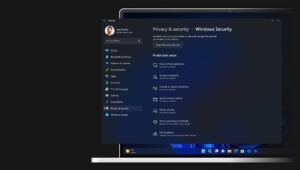
Redesigned User Interface: Windows 11 Professional 32/64 bit edition includes a new, modernized user interface with a centered Start menu, rounded corners, and a new “Sun Valley” theme.
Snap Layouts: Snap Layouts are new in Windows 11 Professional, and they allow users to snap windows into different layouts on their screen, making it easier to multitask and stay organized.
Snap Groups: Another new feature in Windows 11 Professional is Snap Groups, which allows users to save and group their snapped windows together so that they can easily restore their layout at a later time.
Virtual Desktops: Virtual desktops are included in Windows 11 Professional, allowing users to create multiple desktops for different purposes and easily switch between them.
Widgets: Another new feature in Windows 11 Pro is widgets, which allow users to access news, weather, and other web content without opening a browser.
Improved Touch Support: Windows 11 Pro includes enhanced touch support, making it easier to use on touch-enabled devices such as tablets and 2-in-1 laptops.
Enhanced security features include Windows Hello facial recognition, improved BitLocker encryption, and the ability to run apps in isolated containers using Microsoft Defender Application Guard.
Microsoft Teams Integration: Windows 11 Pro includes built-in Microsoft Teams integration, making it easier for users to stay in touch with colleagues and collaborate on projects.
DirectX 12 Ultimate is supported which improves graphics performance and creates more realistic visuals in games and other applications.
Improved Performance: Windows 11 Pro is designed to be faster and more efficient than previous versions of Windows, with faster boot times, longer battery life, and overall performance that is superior to previous versions.
With our special discount pricing, you can enjoy all of the benefits of Windows 11 Professional for a fraction of the normal price. Our Windows 11 Professional 32/64bit activation keys are an unbeatable value, whether you’re upgrading from an older version of Windows or purchasing a new license for a new device.
Don’t worry if you ever replace or format your computer. You will own the software permanently and pay no further fees thanks to this lifetime Microsoft license. The activation key can be used for activating one device with genuine Windows 11 Professional Edition.
One genuine Microsoft activation code, a download link for Windows 11 Professional, instructions for a quick and simple installation with activation key, free technical assistance, and an invoice are all included with the purchase of Windows 11 Professional. Also, you won’t be contributing to environmental damage by transporting real things when you deliver via email.
Yes, it is legal to purchase a cheap Windows 11 Pro key. However, it’s important to ensure that you’re purchasing your key from a reputable seller. Some sellers may offer illegitimate keys that can lead to legal issues down the line.
At our company, we only sell legitimate Windows 11 Pro keys that are sourced directly from Microsoft. This ensures that our customers are receiving high-quality keys that are fully functional and legal to use.
Activating your Windows 11 Professional key is a simple process. Here’s what you need to do:
Windows 11 Professional can be downloaded and installed immediately after purchase. We’ll deliver the following to your inbox:
| Processor | 1 GHz or faster with 2 or more cores on a compatible 64-bit processor or System on a Chip (SoC) |
| RAM | 4 GB or more |
| Storage | 64 GB or larger storage device (such as a hard drive or SSD)
|
| System firmware: | UEFI, Secure Boot capable
|
| TPM | Trusted Platform Module (TPM) version 2.0 |
| Graphics card | DirectX 12 compatible graphics / WDDM 2.x
|
| Display | High definition (720p) display that is greater than 9 inches diagonally, with a 16:9 aspect ratio.
|
| Internet connection: | Internet connectivity is necessary to perform updates and to download and take advantage of some features.
|
* Please note that these are the basic minimum system requirements, and that certain features and functionality may require more or more powerful hardware. Before upgrading to Windows 11 Professional, it is always advised to contact the device maker or Microsoft to ensure compatibility.
Upgrading to Microsoft Windows 11 Professional can be a great way to unlock the full potential of your computer. With its advanced features and enhanced performance, Windows 11 Professional offers a range of benefits that can help you work more efficiently and effectively. And with our affordable Windows 11 Pro keys, you can enjoy all of these benefits without breaking the bank.
What are the benefits of upgrading to Windows 11 Professional?
How much does a Windows 11 Pro key cost?
Is it legal to purchase a cheap Windows 11 Pro key?
How do I activate my Windows 11 Professional key?
Can I use my Windows 11 Pro key on multiple computers?
can I install this onto a lap top that has windows 7?
Yes, you can. Depending on the version of Windows 7 you are on, you may need to do a clean installation, which we include directions for.
Is this the pc
This is an operating system that will work on a PC.
If I purchase this, would I be able to put it on a flash drive to install on a new pc that does not have an os?
Yes, this product can be put onto a USB and then loaded onto a computer that does not contain a Operating System already.
will this windows 10 work on a surface 8.1 rt machine?
The Surface RT runs a much lighter version of Windows. As much as we would love to, there’s no way to change its operating system to Windows 10.
What type game come with Windows 10. We enjoy playing Solitaire. Is Solitaire/ Spider Solitaire/Fell Cell, etc. included on Windows 10?
Yes, you will get the 4 versions of Solitaire.
Will an upgrade from 7 to 10 allow you to keep your programs and data?
In a majority of cases, yes. However, we recommend you to back-up all your personal files before it comes to time to upgrade to Windows 10, just in case something goes wrong and you end up losing these files.

